ALT Balaji Customer Care
ALT Balaji Customer Care

ALT Balaji Customer Care
Service Rating:
Add a Review
Email(s):
support@altbalaji.com
For support related queries
careers@balajitelefilms.com
Careers
How to recover password ?
Web Browser
- Go to official website.
- Click on ‘Sign In’ located at the top-right corner of the page.
- Click on ‘Forgot Password’ on the Sign In page.
- Enter your Email ID and click on the ‘Submit’ button.
- A reset password link will be sent to the email you’ve signed up with
- The link will direct you to a page that will prompt you to key in your
new password and password confirmation.
iOS/Android App
- Open the ALTBalaji App.
- Tap the ‘Menu’ option (three horizontal bars) located at the top-left corner.
- Tap on ‘Sign In’.
- Tap on ‘Forgot Your Password’.
- Enter your registered Email ID.
- A reset password link will be sent to the email you’ve signed up with.
- The link will direct you to a page that will prompt you to key in your
new password and password confirmation .
A reset password link will be sent to the email you've signed up with The link will direct you to a page
that will prompt you to key in your new password and password confirmation.
Grievance Officers
Grievance Officer: Ms. Komal Sinha
Email Id: legal [at] altbalaji [dot] com
Address: C-13, Balaji House, Dalia Industrial
Estate, Opposite Laxmi Industrial Estate,
New Link Road, Andheri (West),
Mumbai- 400 053, Maharashtra
Contact Details: 022-40698130 / 022-40698103.