Email(s):
support@wepay.com
How To Reset Your Account
- Visit
- Enter the email address linked to your WePay merchant account
- Open the Reset your password email
- Follow the prompts to reset your WePay merchant password
If you don’t receive this email:
- Check your spam folders
- Add support [at] wepay [dot] com to your trusted senders list
- Double-check the email address you used to request a password reset